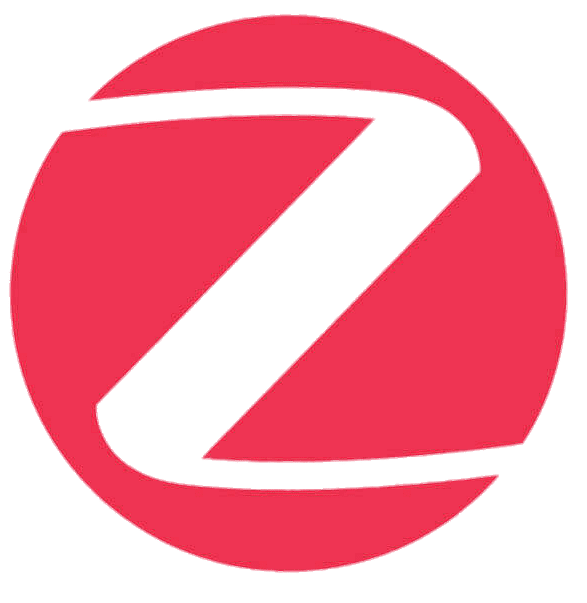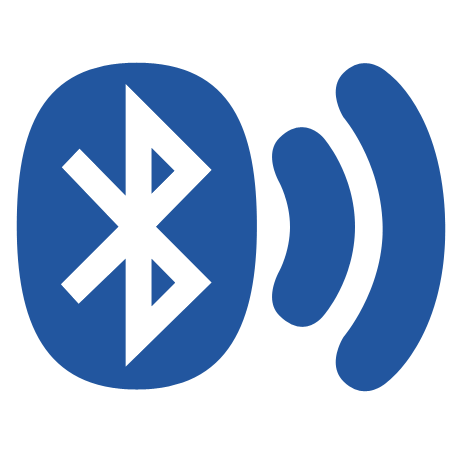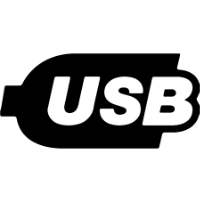Home Assistant Connect ZBT-2
Home Assistant Connect ZBT-2 is the second generation of the official USB adapter for Zigbee and Thread from the Home Assistant team. If you've been following smart home development, you might have noticed that Zigbee 4.0 was announced a few days ago, but unfortunately ZBT-2 doesn't support it yet - however, that may come in the future.
ZBT-2 brings significant improvements over the previous model ZBT-1 (originally called SkyConnect) - better antenna, faster chip, and even an ESP32-S3 for future expansion.
What is Home Assistant Connect ZBT-2?
Home Assistant Connect ZBT-2 is a USB adapter that plugs into your Home Assistant system and enables connection of Zigbee or Thread devices. It's important to mention that you can use either Zigbee or Thread - not both simultaneously. If you want both networks, you'll need two adapters.
- Zigbee - proven protocol with thousands of available devices (Philips Hue, IKEA, Aqara, Sonoff...)
- Thread - modern protocol used by Matter devices, rapidly developing standard
- Both offer great battery life and mesh network creation
What's New Compared to ZBT-1?
1. Improved Antenna and Design
The biggest change is the move from a small "stick" format to a free-standing antenna with base. This has several advantages:
- 📡 Larger antenna - better range and reception of weak signals from distant devices
- 🔌 1.5 meter USB cable - you can place the adapter away from interference sources
- ⚡ Optimized base - acts as a "ground plane" and improves antenna performance
- 🎯 Better placement - easier to find optimal position without needing an extension cable
USB ports and surrounding electronics can cause interference. ZBT-2 with its long cable allows you to place the antenna away from the computer and potential interference sources, which significantly improves network stability.
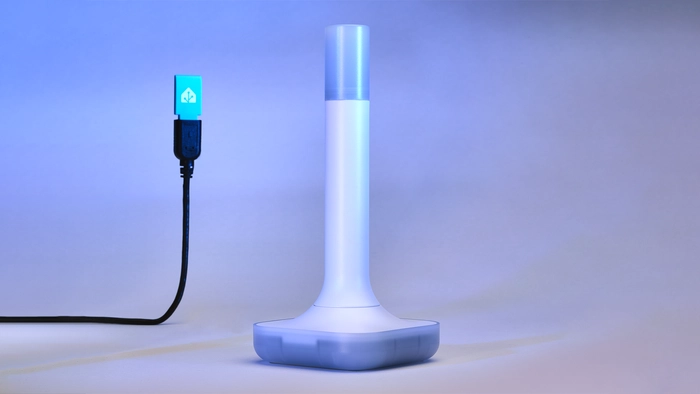
2. More Powerful Silicon Labs MG24 Chip
Inside ZBT-2 works Silicon Labs MG24 - a more advanced chip than the MG21 used in ZBT-1:
- 🚀 Higher processing power - faster command processing
- 📻 Better sensitivity - hears even weak signals from distant devices
- 🔮 Zigbee 4.0 readiness - the team is working on supporting the new standard
3. Four Times Faster Communication Speed
Nabu Casa raised the baud rate (internal chip communication speed) from 115,200 bps to 460,800 bps. This means:
- ⚡ Faster response when controlling multiple devices at once
- 📊 Better throughput for large Zigbee networks
- 🎮 Smoother control of light groups
Don't expect lights to turn on four times faster - you'll notice a significant difference when controlling multiple devices simultaneously or in automations that control entire groups.
4. ESP32-S3 Chip as USB Controller
A very interesting addition is the ESP32-S3 chip, which controls USB communication. This may sound like overkill, but it opens up interesting possibilities:
- 🔓 Unlocked bootloader - community can experiment with custom firmware
- 🛠️ Future expansion - similar to ZWA-2, where ESP32 enabled adding WiFi and PoE
- 💡 Open source - all firmware is open and modifiable
Nabu Casa hinted that ESP32-S3 isn't just for USB communication - "the sky's the limit" for future features. We might see WiFi backup, remote placement, or completely new uses.
5. Open Design
ZBT-2 takes open source philosophy very seriously:
- 🔩 No glue or clips - just standard Phillips screws
- 📋 Descriptive silkscreen - all chips and pins are labeled on the board
- 💻 Open source firmware - everything is on GitHub
- 🌐 Flashing tool - for easy firmware management

Why Not PoE?
You might be wondering why ZBT-2 doesn't have Power-over-Ethernet like ZWA-2. According to Nabu Casa, they decided to focus on maximum performance and ease of use. PoE has its advantages, but also adds complexity and potential minor performance reduction.
Nabu Casa mentioned that if sales are good and the community is interested, we might see a ZBT-2 Pro or another variant with PoE in the future. Let's wait and see what time brings.
Compatibility and Flexibility
ZBT-2 works with popular Zigbee and Thread tools:
Zigbee Support
- ✅ ZHA - native Home Assistant integration
- ✅ Zigbee2MQTT - most popular open source solution
- ✅ zigpy-cli - for advanced users
- ✅ Zigbee 3.0 fully supported
- 🔮 Zigbee 4.0 - team is working on it
Thread/Matter Support
- ✅ matter.js - Matter integration
- ✅ OpenThread Border Router - Thread gateway
- ✅ Certified Matter over Thread devices
ZBT-2 can only run in one mode - either Zigbee or Thread. Nabu Casa tried multiprotocol mode, but for various reasons it doesn't work well.
If you need both, you can use your old ZBT-1 for Thread and the new ZBT-2 for Zigbee.
ZBT-1 vs ZBT-2 Comparison
| Feature | ZBT-1 (SkyConnect) | ZBT-2 |
|---|---|---|
| Chip | EFR32MG21 | EFR32MG24 |
| Format | USB stick | Stand with antenna |
| USB Cable | Extension needed | 1.5 m included |
| Baud Rate | 115,200 bps | 460,800 bps |
| USB Controller | Simple | ESP32-S3 |
| Sensitivity | Standard | Improved |
| Antenna | Small | Large optimized |
| Lighting | No | LED "candle" |
| Price | Lower | Higher |
Migrating from ZBT-1 to ZBT-2
If you already have ZBT-1 and want to switch to ZBT-2, you're in luck! Both ZHA and Zigbee2MQTT now support migration between coordinators without needing to pair all devices again.
Migration in ZHA
- Open Settings → Devices & Services → Zigbee Home Automation
- Select Configure and click Migrate adapter
- Follow the wizard
- Connect ZBT-2 when prompted
- ZHA automatically transfers the configuration
Detailed ZHA migration instructions can be found in my article about ZHA.
Migration in Zigbee2MQTT
Zigbee2MQTT has improved migration tools that work between different coordinator types. Migration happens automatically when detecting a new coordinator with backup data.
Detailed Zigbee2MQTT migration instructions can be found in my article about Zigbee2MQTT.
What to Do with Your Old ZBT-1?
If you're upgrading from ZBT-1, don't throw it away! You have several options:
- 🔄 Switch to Thread - simply switch firmware and use for Matter devices
- 🏠 Second Zigbee network - for separating critical devices or testing
- 🎁 Gift it - help someone get started with Home Assistant
- 💾 Backup - keep as a backup coordinator
Nabu Casa has ended production of ZBT-1, but software support continues. If you have ZBT-1, you can continue using it - it will work for many years to come.
Where to Buy

Specifications
- Zigbee/Thread Chip: Silicon Labs EFR32MG24
- USB Controller: ESP32-S3 (with unlocked bootloader)
- Communication Speed: 460,800 bps (4× faster than ZBT-1)
- Supported Protocols: Zigbee 3.0, Thread (Matter over Thread)
- Antenna: Optimized omnidirectional, 164 mm, gain 4.16 dBi
- USB Cable: 1.5 m USB-C (USB 2.0/3.0)
- Dimensions: 83×83×179 mm
- Weight: 157 g
- Power: USB-C, 5V DC, 500mA
Every purchase of official hardware helps fund the Open Home Foundation and Home Assistant development. Thanks to ZBT-1 sales, for example, improved migration tools were created that all users benefit from.
Design - Finally on Display!
Unlike typical USB adapters that hide behind servers, ZBT-2 is designed to be proudly displayed. The top even lights up like a candle - perfect timing for the holidays! 🕯️

Review
Home Assistant Connect ZBT-2 is a solid upgrade over ZBT-1. The biggest advantages I see are:
- ✅ Improved antenna - significantly better range and stability
- ✅ Long cable - easier optimal placement
- ✅ Faster communication - noticeable with groups
- ✅ ESP32-S3 - interesting potential for the future
- ✅ Open source approach - community can contribute
The only disadvantage I see is that you still can't use Zigbee and Thread simultaneously. For some users, this may mean needing two adapters.
Buy ZBT-2 if:
- ✅ Starting with Zigbee or Thread
- ✅ Want the best performance and range
- ✅ Planning a large Zigbee network (100+ devices)
- ✅ Want to support Home Assistant development
Wait with upgrade if:
- ❌ Your current ZBT-1 works perfectly
- ❌ You have a small Zigbee network (< 20 devices)
- ❌ Waiting for Zigbee 4.0 support
- ❌ Need PoE power
Frequently Asked Questions (FAQ)
Can I use ZBT-2 for both Zigbee and Thread simultaneously?
No, ZBT-2 can only run in one mode at a time - either Zigbee or Thread. If you need both networks, you'll need two adapters. For example, you can use ZBT-1 for Thread and ZBT-2 for Zigbee.
What's the main difference between ZBT-1 and ZBT-2?
The biggest improvements are: more powerful MG24 chip, larger antenna with better range, 4× faster communication (460,800 bps), and ESP32-S3 chip for future expansion. ZBT-2 also includes a long USB cable (1.5 m) for better placement.
Do I need to re-pair all devices when upgrading from ZBT-1?
No! Both ZHA and Zigbee2MQTT now support migration between coordinators - just follow the wizard and all devices will remain paired.
When is it worth upgrading from ZBT-1 to ZBT-2?
I recommend upgrading if:
- You have range or stability issues with your network
- You're planning a large Zigbee network (100+ devices)
- You want the most modern hardware
- You need faster response with groups
If your ZBT-1 works without issues, there's no rush to upgrade.
Does ZBT-2 support Zigbee 4.0?
Not yet, but the Home Assistant team is actively working on it. The MG24 chip is technically ready and support should come in future firmware updates.