Home Assistant 2025.2
The second update of 2025 brings significant improvements to the backup system and introduces exciting new voice features.
Enhanced Backup System
Home Assistant continues to refine its backup capabilities:
-
Unencrypted Backups: Option to turn off encryption for specific locations, except for Home Assistant Cloud
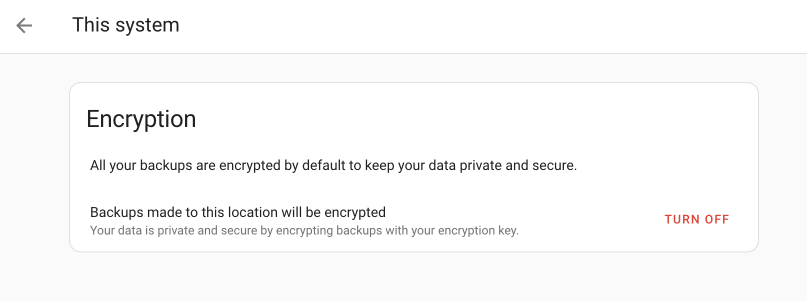
-
Customizable Backup Time: Users can now set their preferred backup time and days for weekly backups
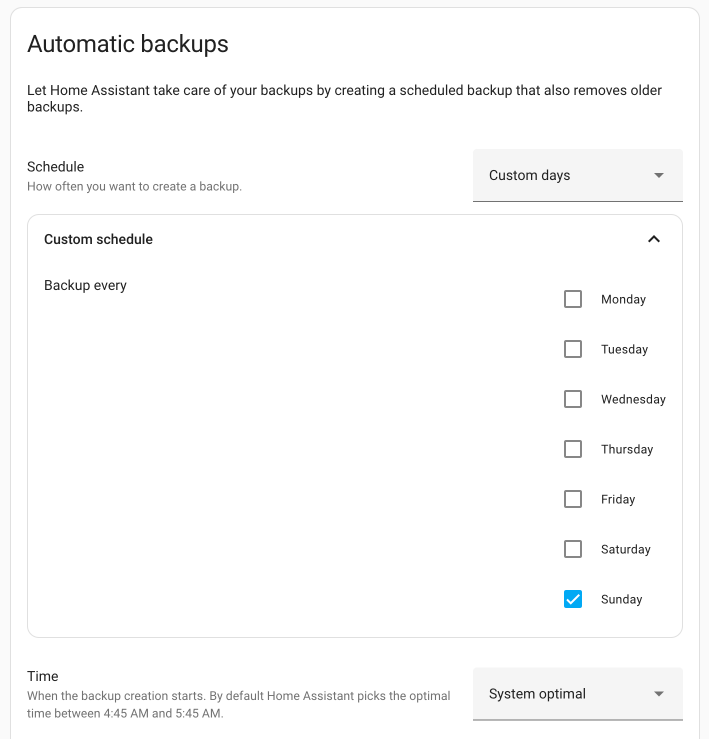
-
Advanced Scheduling: New
backup.create_automaticaction for custom backup automations -
Backup Toggle on Update: Reintroduced for both Home Assistant and add-on updates
-
Improved Filenames: Backups now include creation date and time for easier identification
-
New Backup Locations: Integrations added for Google Drive and Microsoft OneDrive
Voice Enhancements
Assist, Home Assistant's private voice assistant, receives new features:
- Analog Phone Calls: Home Assistant can now call analog phones to deliver messages
- Broadcast Intent: Ability to broadcast messages to all voice assistants in the home
- Thermostat Control: Set target temperatures by voice
- Calendar Integration: LLM-based agents can now access calendar events
- Shared History: Default and LLM-based conversation agents now share command history
New Integrations
- Google Drive (Google Drive as a backup location)
- Homee (Integration for the Homee smart home hub)
- igloohome (Monitor the battery levels of your igloo smart access device(s).)
- LetPot (Monitor and control your LetPot indoor garden.)
- OneDrive (Microsoft OneDrive as a backup location)
- Overseerr (Interact with your Overseerr media requests directly from Home Assistant.)
- Model Context Protocol Server (Enables using Home Assistant to provide context for MCP LLM Client Applications.)
- Model Context Protocol ( Enables using MCP Servers in Home Assistant to provide additional tools to use with a conversation agent.)
- Qbus (Allows you to integrate your Qbus Control into Home Assistant.)
Other Noteworthy Changes
-
Bluetooth Config Panel: New configuration panel for Bluetooth integration. The panel is accessible by going to Settings > Device & services. Find and select the Bluetooth integration, and next select Configure. Selecting Advertisement monitor will open a new panel, where you can see information about your Bluetooth devices.
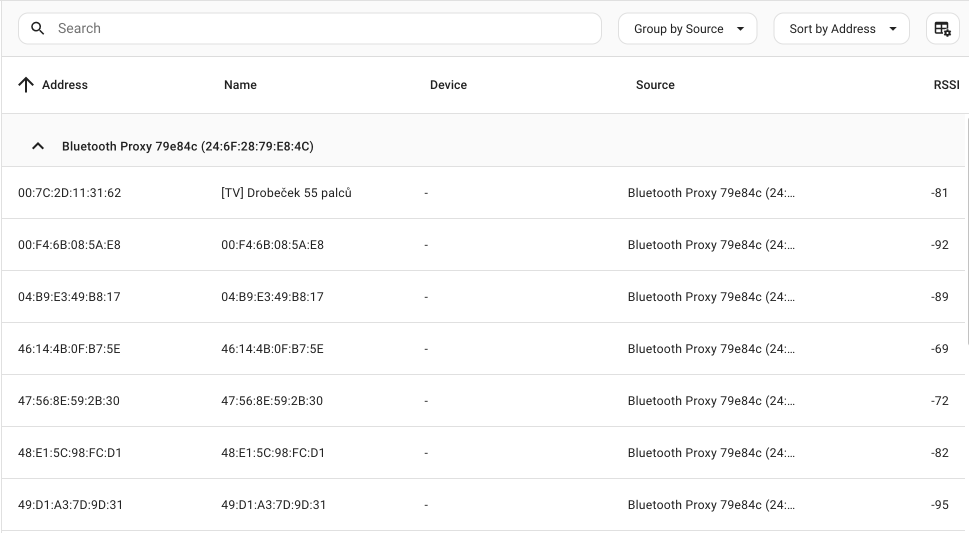
-
Graph Overhaul: Preparation for future graph improvements
-
Generic Thermostat: Automatic preset selection when setting matching temperatures
-
Time Triggers: Support for offsets using datetime input helpers in automations
Backward-incompatible Changes
Several integrations have undergone changes that may affect existing setups, including Ecovacs, Home Connect, IMGW-PIB, KNX, Litter-Robot, MQTT, and Pentair ScreenLogic.
Comments